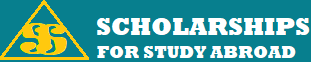DHERST Student HELP Loan - PNG
 DHERST HELP Loan Program
DHERST HELP Loan Program
The Papua New Guinea Government makes funding available in the form of loans to support student who are studying at tertiary institutions in the country (This loan program excludes PNG students studying overseas). This loan program is called Higher Education Student Loan Program (HELP) and it is facilitated by the PNG Department of Higher Education, Research, Science and Technology - DHERST.
HELP is an income-contingent loan and is therefore repayable once students graduate and commence a paid employment.
For many students, an education loan will be their first major financial transaction, while taking out a studentship may seem a daunting prospect, it is also the perfect opportunity to begin to build a solid credit history. HELP will be the beginning of many students financial history. By keeping up to date all university or college loan repayments, a student can begin to lay the foundation of a good credit score which will prove greatly beneficial later in life.
PNG HELP is interest free with loan balances adjusted annually for inflation and provides for deferred payments options together with a repayment grace period following graduation. It is important to remember that HELP is a loan and no one is being to forced sign up for HELP.
- What is HELP?
HELP is an income-contingent loan and is therefore repayable once students graduate and commence a paid employment.
For many students, an education loan will be their first major financial transaction, while taking out a studentship may seem a daunting prospect, it is also the perfect opportunity to begin to build a solid credit history. HELP will be the beginning of many students financial history. By keeping up to date all university or college loan repayments, a student can begin to lay the foundation of a good credit score which will prove greatly beneficial later in life.
PNG HELP is interest free with loan balances adjusted annually for inflation and provides for deferred payments options together with a repayment grace period following graduation. It is important to remember that HELP is a loan and no one is being to forced sign up for HELP.
- HELP Loan Eligibility
- You must be enrolled and registered at a Higher Education Institution in PNG that is accredited by DHERST.
- The Academic program you are undertaking has been formally reviewed and accredited by the NHTEB
- DHERST HELP LOAN Requirement
To ensure a smooth process of your application, Student applicants are encouraged to
prepare all required documents for submission prior to starting your HELP application.
Students must provide:
- Student identification numbers. This would be your SLF number.
- Original copies of the tertiary institution’s acceptance or registration correspondence;
- National identification card (NID) numbers; Students will need to provide their NID numbers. Your NID number is important as it will be used to track the students after the graduate and are employed.
- Tax identification numbers (TIN); Students will also need to provide a tax identification number.
- Evidence of family, guardian’s or guarantor’s residence and income;
- Evidence of the family and guardian’s participation in agriculture or a Small and Medium Enterprise (SME),
- Tools Needed for DHERST HELP Loan
- Computer/Laptop/Mobile/Tablet – you’ll need an electronic device that has an internet browser in order to access the HELP Online application system.
- Internet connection – you’ll need a reliable internet connection in order to connect to the HELP website.
- Access credentials – you’ll need to have a username and token in order to login and start the application process
- DHERST HELP LOAN Declaration form
The Declaration form will be made available to you from your registrar’s office during your registration. Note : All completed HELP Declaration forms must be submitted back to your Registrar/Student data officer at your institution.
- Applying for HELP Loan using the Online Application System
If you have forgotten your SLF number, check your Grade 12 Certificate for details.
- Starting the HELP Loan Application Online
- The HELP online application system will be accessed at http://ipng.dherst.gov.pg. The view of this website will look different depending on thy type of device that you are using. You will be greeted with a welcome note. The welcome screen is known as the landing page. Click on the Log in Tab.
- To begin the HELP process, log into your HELP account with the credentials issued by
your Student Data Officer (SDO). - Once you have access the online system, you will need to provide a reliable and verifiable
email address to secure proper communication. An activation link will be sent to your
email for verification. - Click on the “my HELP loan” Tab. You will be greeted with a message stating the program you are taking and the maximum amount of Loan you can apply for.
Confirm your Study program and your Student Status there. If you notice some errors,
you will need to see your SDO for prompt corrections were necessary. - You will insert loan amount, your estimated wage or salary. Click the ‘show simulation’
tab once its enabled. - Your simulation will be shown, just below the tab. You may go ahead and select the
“show me contract” to view the contract or cancel. - Your contract alone will have 26 chapters that you must read and fully understand.
- After you have read and understood the contract, you will accept the terms and conditions of the loan.
- The Apply tab will be enabled when you accept the terms of the contract. When you click
apply, your application has been submitted. - After you apply for your loan, you will then wait seven days for confirmation. If your loan
application has been declined, an appeal and reapply tab will be enabled, - If your loan has been confirmed. You will need to go to your SDO to confirm your identity
and signature. There will be several questions for you to answer. This questions will ensure that you
understand your rights as well as your contractual obligations.
- If you are 18 years old or younger, then you will need a consent form from your parents or guardians.
- Your loan will be deposited directly to your HEI accounts.
HELP application timeline
Declaration forms issued by HEIs to interested tertiary students
January - April
- Declaration forms collected May
- SDO accounts created
- SDOs confirm student details
- HELP Online App launched
- SDO accounts created
- SDOs confirm student details
- Students recieve credentials from SDOs
- Students apply for HELP
- First semester installments paid out